
Welcome To Day 3 of the Etsy Shop Quick Start Challenge!
Let’s look at what you’ve done so far!
Your Dashboard with all the lessons and free downloads all in one place.
Day1 Set up Etsy Shop
Day 2 Research
Today you’ll learn how to make your products from templates and tips on getting more items in your shop super quick.
DAY 3 MAKE PRINTABLE PRODUCT
The Goal For Today:
- Make your two printable pages for your Etsy Shop.
- Make a PDF.
What you need for today:
- A planner template
- Some graphics
In this lesson, I’m using my House Cleaning Planner Template (Click the link to download the free template, if you want the Canva template then click here for that one).
Or you can use any templates you already have on your computer. I’m going to show you how I’ll make a daily cleaning checklist super quick.
Make a Copy Of Your Template
First, I open up my planner template and make a copy of it on my computer desktop with a new name. I will name mine Daily Cleaning Checklist. This way will always have 2 copies of your planner, just in case I mess up, I will still have the original. Don’t forget to save often.
Especially if you are using a lot of graphics. Mine will get stuck and sometimes I lose everything I did for that day. Not pretty!
Where To Get Graphics
I buy my graphics from Creative fabrica. I have a monthly subscription with them. I bought it when they had a sale, get on their mailing list and snag the deal when it comes around again. I love this store!
How Many Products Can You Make With One Template?
If you want to save time creating printables. I highly suggest using planner/journal templates with commercial use rights. Subscribe to a few other creators that make planners and journals for commercial use. They always have deals on their new products and sales throughout the year. That’s when you can get a great deal on templates for a fraction of the cost.
Just look are the products I could make with my Home Cleaning planner.
- 2 page ~Daily cleaning checklists
- 2 page ~Weekly cleaning checklists
- 2 page ~ Chore Chart Girls
- 2 page ~ Chore Chart Boys
- 2 page ~ Chore Chart Teens
- 12 page ~Monthly cleaning checklists
- 2 page ~Home maintenance checklists
- The whole planner
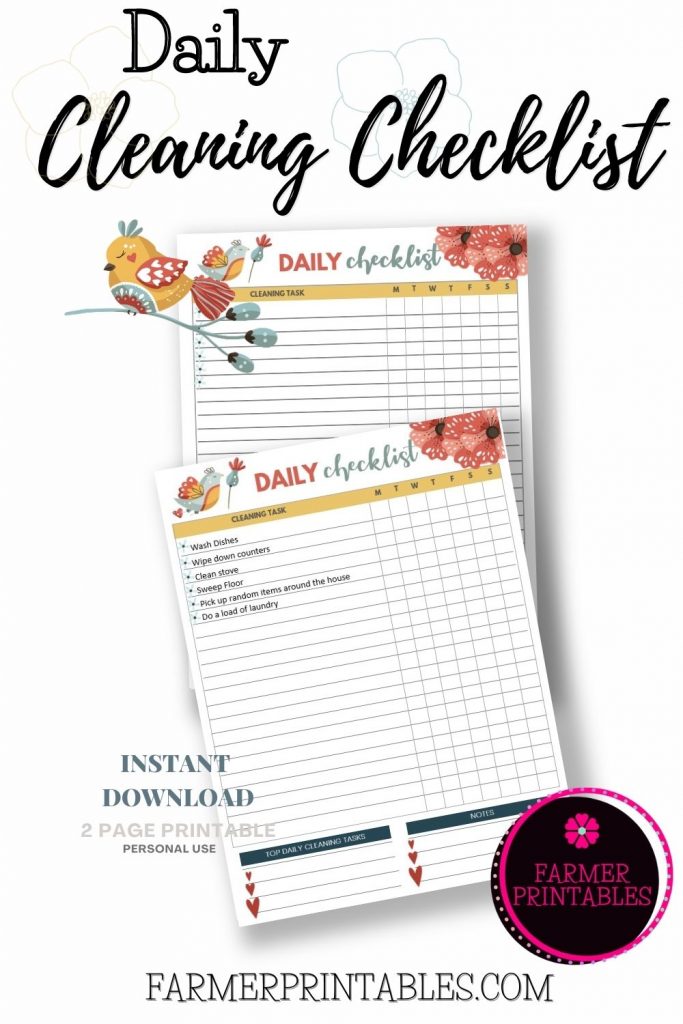
Michelle’s Two Pagers
I like to divide out the planners that I get into a bunch of what I like to call The two pagers. Like products that include one filled-out page and one blank page. See how easy that was?
Once you do the work on the planner and get the graphics as you want, then you can cut the planner down into multiple pages to sell.
It’s really simple, just fill one page in and then duplicated it and make that one blank. Easy peasy!
I’m going to take this one planner and make 8 products out of it. That’s pretty cool! Not only that, but you can easily change the graphics and make 8 more with a different theme. Like some people love birds, some love flowers, maybe you could make a rustic woodsy one that a cabin owner would love.
Why Stop There?
Now, as I’m typing this, I’m thinking of another cleaning checklist. How about an RV cleaning checklist? We had to do a full cleaning each year with our RV, and we needed a list to make sure we didn’t forget anything, like blowing out the water lines so that the pipes wouldn’t freeze and bust.
So many ideas here with this one planner! That’s how you maximize your time by working smarter. The possibilities are endless.
Even More, Ways To Use This Planner
You can even use the same planner but only change the keywords. I have noticed this quite a lot in big Etsy shops. They have the same planner listed several times; only the keywords are different. Or they will have the same planner pages, but they’ve changed the cover on the planner. They might have a purple one, a plain one, and a pink one. See how easy that is?
After you have many printables in your shop, you will see what keywords are bringing in the most sales. All of that information is in the backend of your Etsy shop. That’s when you create a printable to match the keyword that keeps coming to your shop.
All you have to do is fill up the shop with a lot of printables. Then let your customers tell you what they want as your business grows.
That’s so AWESOME!!
Homework:
- What product are you going to create?
- What template and graphics are you going to use?
- How many different products can you create for this theme?
- Save your PowerPoint as 2 page PDF. I don’t zip up my 2-page printables. This just causes more confusion with some customers.
Download Your Workbook at the link below. This workbook has you zip up your product. You only have to do that if the file is really big.
DAY3_7 Day Quick Start Etsy Shop Challenge
💖Tomorrow we’ll be making mockups for your listings.
Wishing you much success!
Michelle
